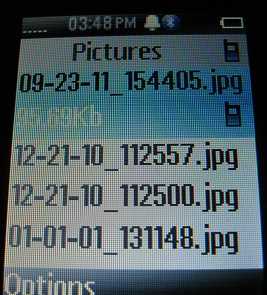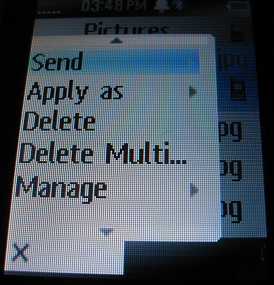Access and delete photos
by thomas jarvis
(lakewood washington)
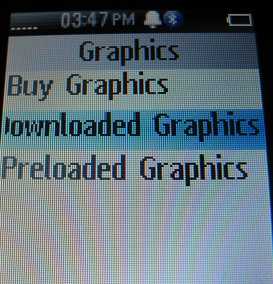
W408g access photos
I can't access my photos or delete them.
-------------
Hi Thomas,
Yeah, the user interface is not that clearly laid out. Assuming you've taken and stored your photos, here's how to access or delete them.
On your W408g, go to:
Menu > My Folder > Graphic > Downloaded Graphics
There you should see a list of all the photos you've taken. You can scroll down and select to view them. To delete them, you can click Options to bring up a menu to Delete a single photo or delete multiple photos.
Hope this helps.
Regards,
sb (admin)