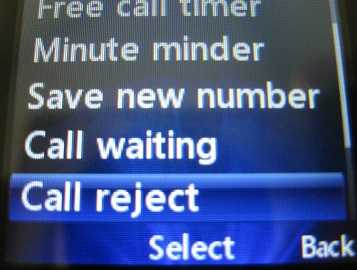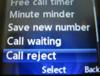Deactivating Call Barring (or Call Reject)
by Judy
(Ventura, CA)
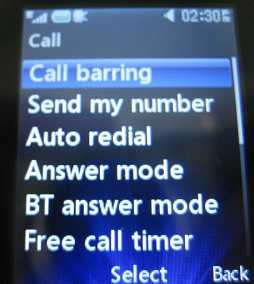
LG 420g Call Barring
I set call barring to all incoming calls. Now, when I try to deactivate it in order to accept calls, it will not accept the password. I didn't forget the password. I thought I might have hit a wrong key and tried a few variations but no luck.
Please help!
------------
Hi Judy,
I don't know the Call Barring password for my LG 420g either, and I tried the common ones like 0000, 1234, and the last four digit of the phone number. Pardon me for suggesting this, but I wonder if you actually turned on Call Reject instead? That's what I use on my phone, if I want to stop incoming calls.
If you turn on Call Reject, you can choose to reject all Calls or specific sets of calls. No passwords are required to turn this feature on or off. You can find it in the same section of the settings at:
Menu -> Settings -> Call and then scroll all the way down past Call Waiting to get to Call Reject.
Hope this helps somewhat.
Regards,
sb (admin)