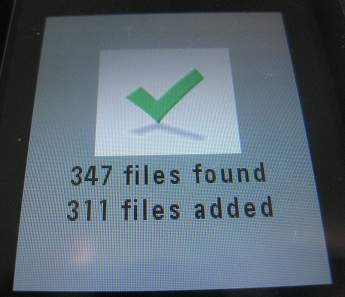Problems using mp3s and with display shutting off.
by Dave
(Madison, WI)
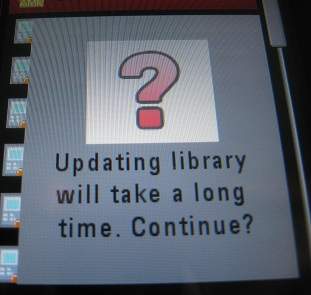
Update EX124g media library
I have stored several 100 mp3's on my phone. Media Player only finds 305 of them. Is there a capacity limit to what it can add? If I go into My Folder, Memory Card, Audio they are all there and I can play them however after about 30 seconds or so when the display turns off so does the audio and the phone locks.
Media Player stays on when the display turns off but when I play files it did not add from the folder they stop playing. Only when I play files from the widget on the off the main phone screen do they keep playing but the issue is the media player is not finding files I've added over 305 which is not even close to the capacity of the SD card this unit supports, and I am only using a 2GB card so there should be no issues there anyway.
There also should be a way to stop the display from turning off since there is a music icon that can be displayed which flashes and the backlight has settings which exceed the time the display remains on and there is a screen saver which never turns on as the display turns off too quickly even for that.
My main issue is the mediaplayer not recognizing all the files in the audio folder and some of these I added later from the same CD's which already had songs it recognized. I did use a data cable the second time and the first time had the card directly installed in my PC but as I stated all the files are there and the phone sees them but media player won't add them. So we have an issue with the unit going to sleep which so far can't see a way to adjust that time and mp3's not being found by the media player...and there is no other way to play them since the unit shuts down even while playing.
Something is not set right on these units as clearly it should not shut down after 30 seconds. I can play for hours if I wanted to from the media player widget but it doesn't find all the files. Hopefully someone can help.
----------------
Hi Dave,
Thanks for your detailed report. I've tried to replicate some of your issues, but haven't been able to.
My issue with the main one, is that even though I also have a 2 GB card in my phone, I simply don't have hundreds of mp3's to put on it. This is a consequence of my tending to listen to songs on my computer via a streaming service. I thought about how to handle that but went on to some of the other things you mentioned.
Music Keeps Playing
On my phone if I start playing all my songs, they keep playing whether the display is on or off and whether I'm on the media player screen or my home screen. Normally, my screen saver is actually set to off. After I'm done using the phone I simply press the power button once to turn off the display, and press it once again to turn it back on. My backlight display is set to maximum so I don't think it turns off.
However, I set the backlight timer twelve seconds and 46 seconds and the screen saver to thirty seconds. the music keeps playing. Whether the screen turns off before or after the screen saver can come on.
Now this only applies to music that the mediaplayer has found. So, to try and see what happens when playing a file the media player hasn't recognized, I transferred one mp3 file to to the phone. Then when I turned on the Media Player, I said "No" when I asked me if I'd like to scan for new files. So when I look for the track in the Media Player it's not there. Then I went to Menu -> My Folder -> Memory Card -> Audio and found the file and played it. The track played all the way through even though the screen was set to turn off at about the 20 second mark.
Test Media Player File Recognition Limit
Finally I checked my music folder and found I actually did have about 300 files but unfortunately they totaled about 3 GB as many of them are longer pieces of music. But I didn't give up. I went to a folder that contained a few short pieces of stock music each about a minute long. I made 30 copies of that folder for a total of 31 folders containing over 300 tracks. I then transferred all those folders via usb cable to the Audio folder on the memory card in the phone.
I opened the Media Player -> All Media Files and allowed it to update the library. It took a while, but it found 347 files as shown in the screenshot above. So there is no 305 file limit. I was able to play any of these tracks I chose all the way through either in the media player (since they were found) or by choosing them from the Audio folder.
Conclusion
So ultimately, my Motorola EX124g does have any problems finding or playing any mp3 files I transfer to the card.
I didn't have time to check the issue of transferring additional files from the same album to the same folder. However, if that is a problem, I guess the workaround would be to delete and re-transfer the album and see if that would help.
Sorry I can't be of more help.
Regards,
sb (admin)