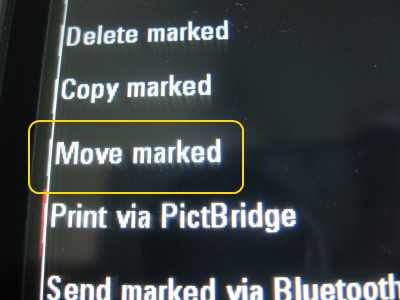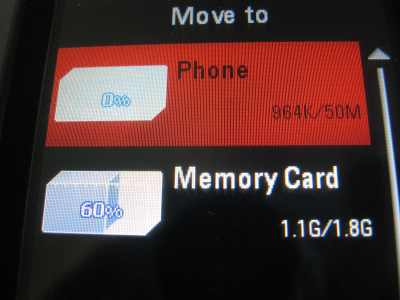Transfer photos from phone memory to memory card
by Ron B

EX124g photos in phone memory
I installed an 8gb memory chip and am unable to figure out how to transfer pictures and/or files from the phone memory to the chip. Am I trying to do the impossible? I created a folder on the chip supposedly to accept a picture image from the phone memory but to no avail. Your help greatly
appreciated.
--------
Hi Ron,
You can move your photos from the phone to the memory card. What you have to do is first go to
Menu > My Folder > Phone > Photos
and this will show the photos currently stored is the phone's memory.
Now click on Options and then scroll all the way down the list of options and select "Mark Several". Go ahead and check all the photos you want to transfer.
Select Options again and select "Move Marked". This will bring up the option to move your photos to Phone or Memory Card. Select Memory Card and then select the appropriate folder on the memory card.
Hope this helps.
Regards,
sb (admin)