Answer options?
by Helen
(Taghkanic NY)
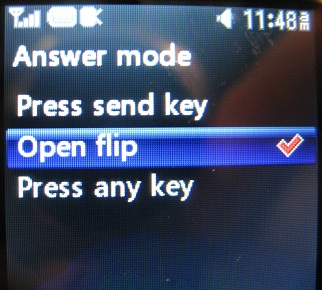
LG 420g answer mode
Can I set it to answer the call by just opening the phone? I don't see where in settings.
----------------
Helen,
That's actually how my phone works, but I don't remember whether that was the default or I had set it to that. In any case, you can set this by going to:
Menu -> Settings -> Call -> Answer mode
There you can choose from "Press send key", "Open flip", and "Press any key".
Hope this helps.
Regards,
sb (admin)
Comments for Answer options?
|
||
|
||
|
||