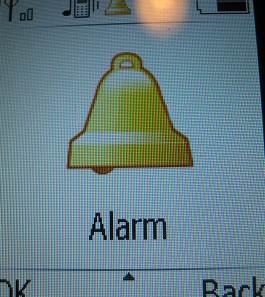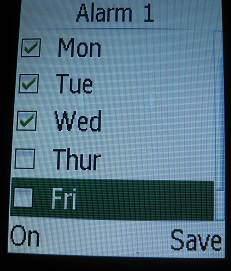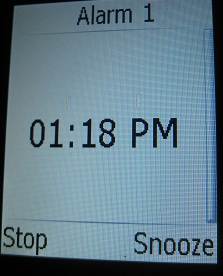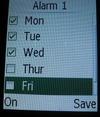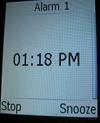Bell Symbol and Alarm
by sb on 01/07/2013
(Virginia)
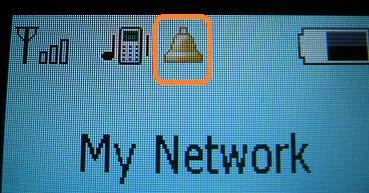
doro phone alarm bell symbol
Q: The Bell Symbol won't clear. What do I have to do?
A: That icon refers to the alarm. If it is active the symbol appear at the top of the screen. To turn it off, go to:
Menu > Alarm
and press OK. Then select Off.
One-time Alarm
Also, you can set the alarm to go off once or repeat on a daily or weekly schedule depending on you choices. If you set it at a one-time alarm, when it goes off, once your select "Stop" the bell symbol should clear. If you select "Snooze" instead, the symbol remains until the alarm is finally stopped.
Weekly Alarm
If you choose to set the alarm to go off weekly, then you can choose which days of the week it should sound. In this case, the bell symbol doesn't clear, because the alarm will continue on its cycle.