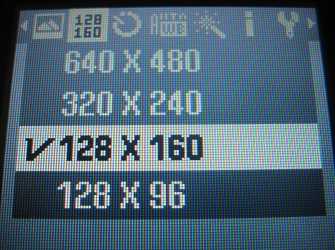Camera Resolution
by Judy
(Renton, WA)

How do I change the resolution on the picture? Somehow I got the resolution to go from 320X240 to 128x160 & can't get it back. Now I have a skinny rectangular picture instead of a square picture.
Appreciate any help you can give me.
Thanks,
Judy
-----------------
Hi Judy,
Nice bird. Looks like something out of the Chicken Run movie. Anyway, it does look like you've changed the camera's resolution. (Note the resolution of the bird image you submitted is about 320 x 240 pixels.)
To change the camera resolution settings, just turn on the phone's camera, then
1. Select Menu (left soft key) to access the Camera Options.
2. Press the Right or Left Nav Keys until the Resolution is selected.
3. Use the Up/Down nav keys to select the resolution you want (640 x 480 is the highest on this phone) and press Select or OK.
The pictures you now take should be in the resolution you chose. The resolution of the pictures you've taken will remain what they are. (You can artifially change it, but the quality will suffer.)
That should do it. Hope this helps.
Regards,
sb (admin)