Can't move apps to main screen
by Christina
(Texas)
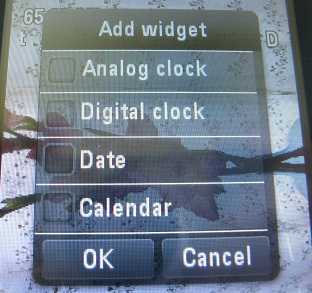
EX124g Add Widget
I downloaded some apps from getjar.com, to get to them you have to go to Games & Apps then the Java folder. How do I move them to the main screen or is that not even possible?
------------
Hi Christina,
I have not found a way to do this. You can add the pre-installed widgets to your EX124g home screenby selecting a blank area of the screen and pressing and holding the stylus until you see an option to choose a widget. However, when you scroll through the list, you just see options like the music player, date, alarm, events etc.
I looked for a way to assign an app as a widget so that it could be added to the home screen but no luck so far.
Regards,
sb (admin)
Comments for Can't move apps to main screen
|
||
|
||