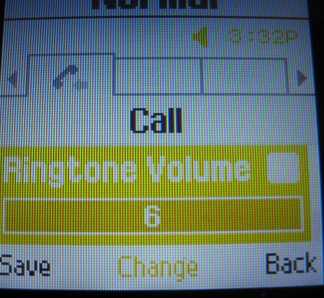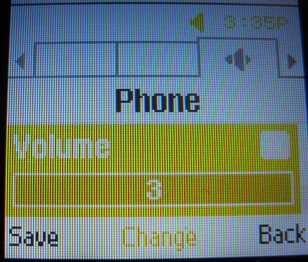Change Samsung T245g volume?
by sb (admin)
(Virginia)
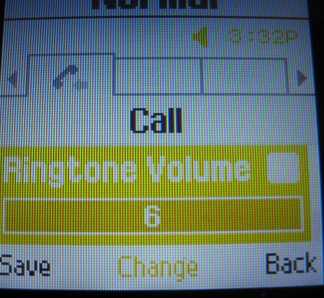
Samsung T245g ringtone volume
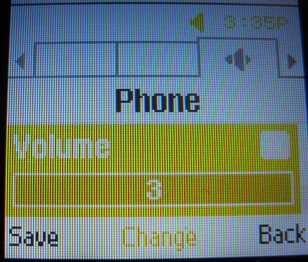
Samsung T245g phone volume

Samsung T245g call volume
Q: How to adjust the Samsung T245g volume?
A: You can't use the side buttons to adjust the volume, because, surprise, there aren't any. Instead you can go into the settings or (during a call) use the nav keys.
Via Sound Profile Settings
If you are not in the middle of a call then you can saunter through the menu and go to
Menu - Settings -> Sound Profiles.
Then scroll to the active profile and select OK to edit the profile. Then you can choose from three different tabs - phone, message and speaker. Select the Phone tab to adjust the ringtone sound and volume. Select the Message tab to adjust the message alert volume. Finally, select the Speaker tab to adjust the call volume
Use Up Down Nav Keys During a Call
During a call you obviously can't go to the settings to adjust the volume. But don't worry, you can simply press the up down Nav keys to adjust the volume. When you press the Nav key once, the screen shows the current speaker volume, pressing either the up or down Nav key again adjusts the volume up or down.