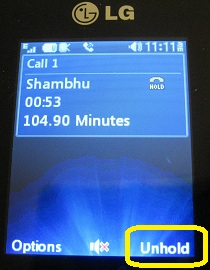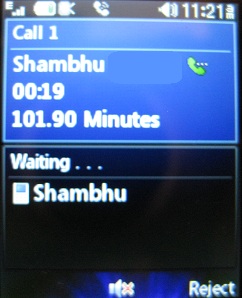Holding and Swapping Calls

LG 420g hold call
I can't get the fone off "HOLD". Help!
------------
Hi,
I didn't have any problem putting a single incoming call on and off hold after picking up the call. You click Options -> Hold to put in on hold. To take it off, you just press the soft key below where it says "Unhold".
Now, you would normally put a call on hold if there was another call coming in, I simulated that by calling the phone with both my landline and a cell phone.
After you answer the first call, when the second call comes in, you press the second key to answer the second call as well. Now you will see both calls on screen and you have the option to swap between which call is live and which is on hold by pressing the "Swap" option. To release a particular call, make sure its the one selected and press the end key. The other call should then be live. You press the end key again to end that the second call.
Hope this helps. If your phone is behaving differently, send a few more details and we can try figuring it out.
Regards,
sb (admin)