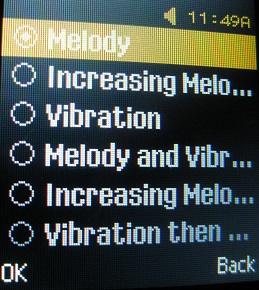How to change increasing ringtone to steady
by Mark
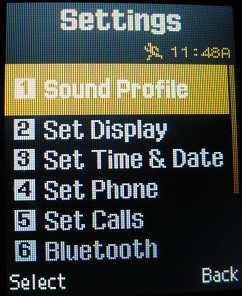
T301g settings sound profile menu option
Hi, I just wanted to ask you about the Phone I just bought. When my phone rings I notice that the first ring is low volume after the second ring on its much louder. Is this normal? Never seen this on a cell phone before. Thanks for all the great information. Look forward to hearing from you.
-------------------
Hi Mark,
That's the default setting called "Increasing Melody" where the volume starts out low and gradually increases. Actually, it bothered me too, when I first got the T301g, but I must have forgotten to mention it in the review.
You can easily fix this by setting it to the usual "Melody" by going to Settings -> Sound Profile -> Edit -> Change.
There you can choose from:
- Melody
- Increasing Melody
- Vibration
- Melody and Vibration
- Increasing Melody and Vibration
- Vibration then Melody
Hope this helps.
Regards,
sb (admin)
Comments for How to change increasing ringtone to steady
|
||
|
||
|
||