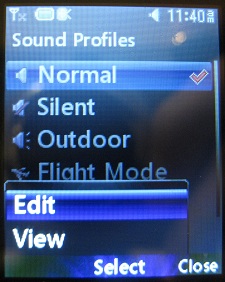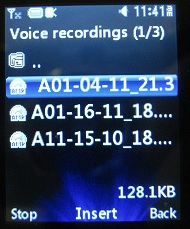How to use a voice recording as a ringtone?
by Kathryn
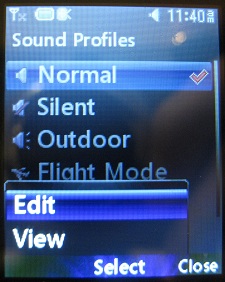
LG 420g normal sound profile

Change LG 420g voice ringtone

LG 420g voice recordings
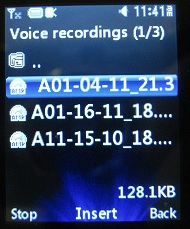
Insert LG 420g voice recording as ringtone
Q: How do you change your voice recording into another profile mode?
A: Hi Kathryn,
Thanks for your feedback. I have a little difficulty understanding your question, but I will assume you mean how to assign a voice recording as one of the ringtones in your sound profile.
When you make a voice recording, the recordings are stored in a folder and given funny names like: A01-04-11 . . . etc. You may want to make a note of which recording you want to use as a ringtone though it's not really necessary as the voice recordings will play when you go to select them.
Here's the procedure for setting the voice recording as a ringtone:
1) Go to Settings -> Sound Profiles -> and choose the sound profile that you want to change to add a voice recording as ringtone. Let's assume it's the Normal profile.
2) Navigate up of down with the center navigation buttons until the Normal profile is highlighted and then select "Options", make sure "Edit" is highlighted and press "Select"
Assuming you want to change the voice ringtone:
3) Click on the up/down navigation buttons until the ringtone (usually an mp3 or amr file) is highlighted and select "Change" by pressing the center navigation button.
4) You'll see a list of options: Default Sounds, Ringtone, and Voice recordings. Using the navigation buttons, highlight "Voice Recordings" and select "Open" by pressing the center navigation button.
5) As you highlight one of the various voice recordings listed, the recording will start to play. When you find the one you want, select "Insert"
6) Select "Done" to save your changes.
Thanks for checking out my site, and I hope this helps.
Regards,
sb (admin)