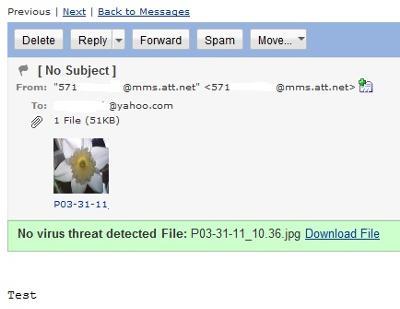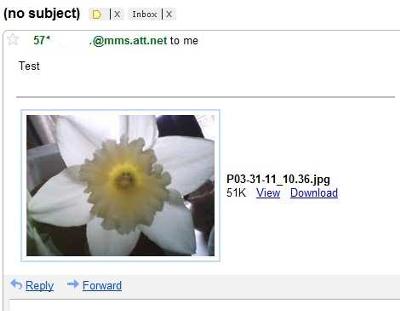Sending pictures to email
by Helen
(NY)
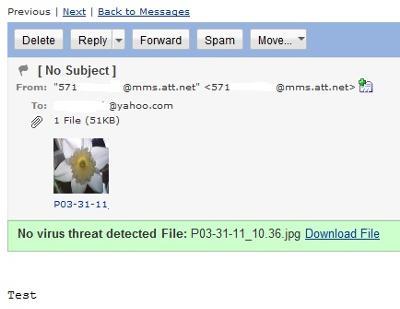
Picture message to Yahoo! Mail
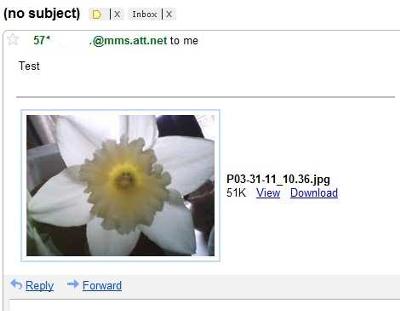
Picture message to Gmail
I bought a camera phone so I can send pictures. So far I can only send pictures to another mobile phone. I have tried and tried to send via e-mail both to myself and to FACEBOOK but with no success. I says message sent -- looks like it's going but nothing arrives. Has anyone had any success doing this?
----------------
Hi Helen,
I've sent pictures to an email address. There have been two small issues. The first is the the first time I send a text or picture message to an email address it sometime goes into the spam folder. So the person receiving it has to find it and mark it as Not Spam. After that, successive emails should go to the inbox. The first message I sent to my yahoo email address came in as spam, however the same text message sent to a Gmail address came directly into my Inbox.
Second, the message to Yahoo initially blocked the image but it showed up okay once the message was marked as Not Spam and moved to the Inbox.
You can see screenshots of the received messages above. Sending a picture message to an email address cost me two units (minutes) of airtime - about the same as for sending to a mobile phone.
As for sending to Facebook, once you verify you mobile phone with Facebook then things should work okay. When Facebook asks for your carrier, choose the carrier that appears in the from email address since Tracfone is not listed. In my case my email address for my phone is phonenumber@mms.att.net, so I would choose AT&T as my carrier.
Hope this helps.
Regards,
sb (admin)