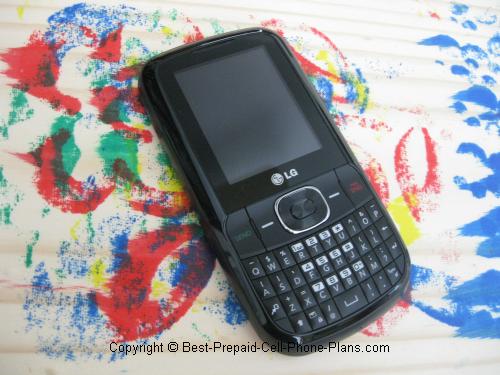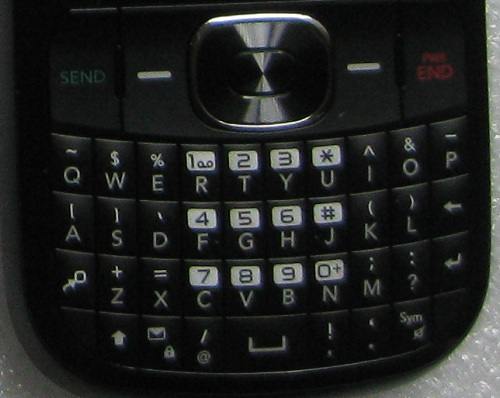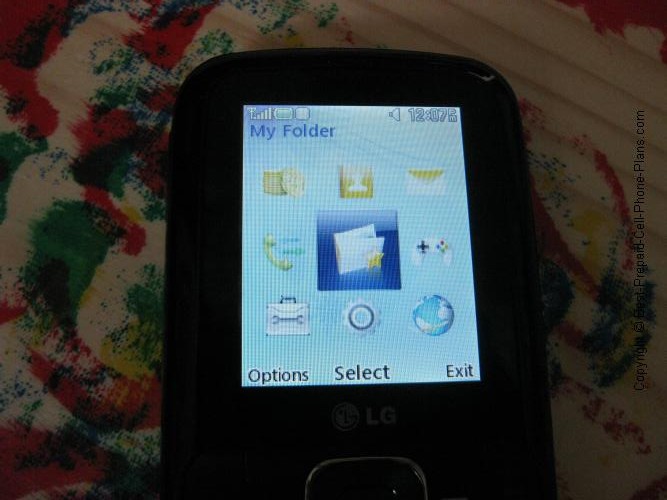Tracfone LG 500g Review
QWERTY Keyboard & 1.3 MP Camera
The Tracfone LG 500g cell phone has a QWERTY
keyboard (a first for Tracfone), a 1.3 megapixel camera, mp3 music player and the
ability to download and run Java games and applications. It is a compact phone that's a little wider than a normal open face phone but narrower than your typical texting phone.
It is one of the most affordable QWERTY keyboard phones with megapixel camera you can get today. This is a slightly scaled down version of the LG 900g available from Net10 and Straight Talk.
Note: Its successor is the LG 530g.
Easy Activation
It is easy to activate your LG 500g online. Just go to the Tracfone site, choose the model and enter the serial number (you can create an account if you like). For activating it online, you get twenty minutes of starter airtime instead of the ten you get if you do it by phone. In my case, I was able to make calls within a couple of minutes of activation; however, I couldn’t send or receive text messages.
But ... Wait 24 hours for Texting
When I was finishing up another review, I got a personal request to review this phone because people were complaining on forums that text messaging was not working. So when I got around to activating this phone and saw that my text messages to and from this phone weren’t going through, I thought, “Oh No!”
But I decided I would wait a day, because Tracfone does say you may have to wait twenty-four hours for data services to start working, and text messaging is a data service.
Sure enough, when I tried texting the next morning, everything was working fine. I sent and received a couple of messages, and it worked in both directions.
So Don’t Panic!
With these basic things out of the way, we can get down to actually looking at the features of the phone.
LG 500g QWERTY Keyboard
The keys on the QWERTY keyboard are a little narrow but still pretty easy to use. I was able to use both the tips of my thumbs as well as my thumb nails to operate the keys.
Send/End keys and the Softkeys
My only complaint is not with the QWERTY part but rather the row above the QWERTY keys where the Send, PWR End, and left and right softkeys are. In the past, the Send and End keys and the soft keys were on different rows on the keypad, so it takes a little getting used to having them on the same row.
I sometimes press the right softkey instead of the PWR/End key and vice versa. The right softkey activates the web browser which instantly charges half a minute of airtime for activating the browser.
Navigation Keys
The navigation keys around the center button give you quick access (going clockwise from the top) to games and apps, your music, your contact, and the camera.
Quick Text Message Access
Still, I wondered how to start composing a text message quickly. Not to worry, there’s a dedicated button with an envelope icon in the bottom row. You press the button once to start composing a new text message.
Keyboard sound
How do you turn off the keyboard sound? You just have to edit the sound profile. The procedure is the same as with the LG 900g as described here.
Phone Lock
The same button also has a “lock” icon. If you keep it pressed down, it locks the phone to protect you from accidental button presses. There is also an auto lock feature that you can turn on in the settings.
1.3 Megapixel Camera


The 1.3 megapixel camera on the LG 500g seems to take some pretty good pictures. Taking photos is fast. Just press the left nav key and click the center nav button.
There is no dedicated camera button on the side, but you don’t really need it. You can store about 25 photos at full resolution in the phone’s memory without using a microSD card.
Transferring Photos
You can transfer your photos via a wireless connection to a computer with Bluetooth capability.
You can also send your photos via picture message to another phone or email address. For photos taken at full resolution, you will be asked if it is okay to make them smaller for sending out. If you want to keep the high resolution version of the images, transfer them via Bluetooth to your computer first.
MicroSD Card Slot

Memory cards are fairly inexpensive these days and come in especially handy for storing your photos. So put one in your phone!
Memory card icon grayed out?
What if you insert your memory card and the icon shows up as grayed out? First, the phone only take 4GB (or smaller) cards. Next you may need to format it externally first.
Tip - Change your Storage Settings
Once you put in your memory card, go to the Memory Info in your settings to set the External memory as your primary storage. Otherwise, you may be left wondering why you’ve run out of memory just before you take your group photo. You will have to fumble with the settings while everyone is waiting.
Not only can you store your photos, you can also stores you favorite tunes.