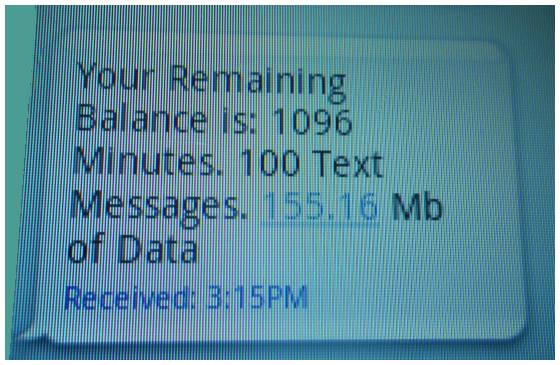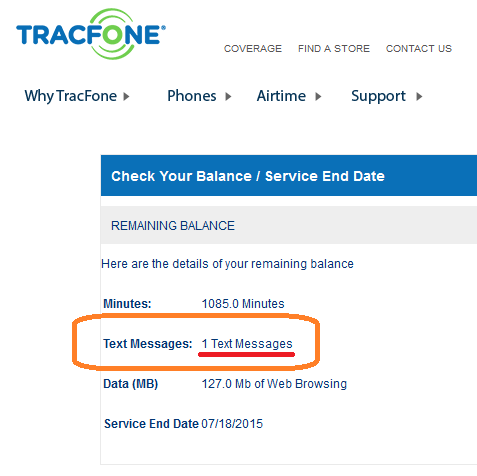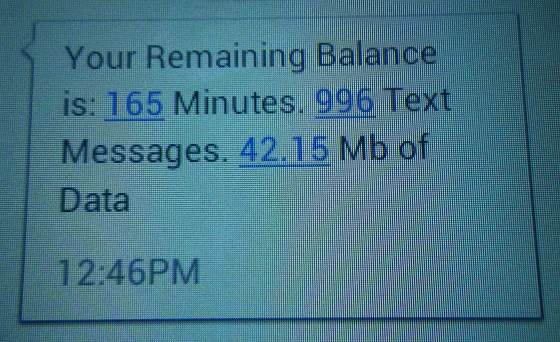Tracfone Text Message Problem Solved on Android Phones
2022 Update
The Tracfone text message problem described below was finally fixed with the introduction of the unlimited talk and text plans a couple of years ago. There are a few things you still have to figure out regarding text messaging, but those are not specific to Tracfone.
Updated 07/18/2015
Text messaging on Tracfone’s Android handsets has been a somewhat frustrating experience for many, especially those who prefer texting over calling or, heaven forbid, emailing. This is because the regular airtime cards offer equal buckets of voice, text and data. For example, the $20 airtime card will add 180 minutes, 180 text messages and 180MB of data to your balance, and it will add 90 days to your service period. A $30 card will add 360 minute, 360 texts, and 360MB. (Note: All smartphones offered are triple minutes phones.)
This seems pretty straight-forward. However, because many people text much more often than they call, their balance on their Android handsets often ended up looking something like this:
Or this:
Compare that to a typical balance of a non-texter.
If you ran out of data, you could always buy a data card in increments of 300MB, 750MB or 2GB. Until recently, however, the only way to replenish your text message allotment was to purchase a regular airtime card. This card would add minutes, text and data plus three months of service to your airtime balance.
This led to people having service dates extending many months beyond the current data and thousands of airtime minutes just to be able to keep texting.
Tracfone Text Message Card
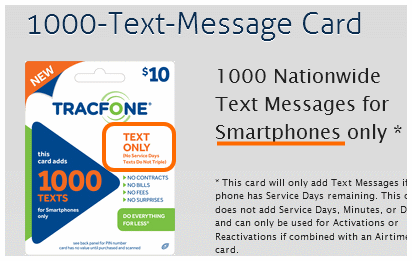
This finally changed with the introduction of the $10 Text Messaging card. This card adds a full 1000 text messages to your texting balance. This works out to one cent per text, which is pretty good.
This card is the missing piece that now provides full flexibility to your Tracfone account. You can adjust choose the best regular airtime card for you, and adjust both your text and data balance separately.
You can purchase this card directly from Tracfone.
Basic Information
Okay, here's some about texting.
Sending . . .
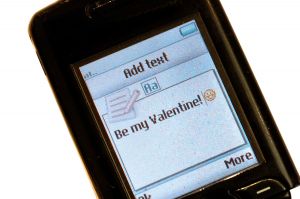
It's simple to send a Tracfone text message. You have to get to the "Create message" command on your phone. On the Motorola C261, for example, you select:
- "Menu"
- the Envelope icon
- "Create Message"
- choose among SMS/EMS, MMS or MMS template
- type in your message and press "OK"
- Enter the recipient's phone number
- Send! :)
The procedure is more or less the same on other phones. Similarly most phones have a shortcut to the "Create message" command. Each phone also has slightly different conventions on how to enter things like upper and lower case letters, etc., but almost no one uses these options.
It costs 0.30 units to send or receive a plain text message.
Receiving . . .
The formal way of checking your inbox for text messages is to again go through the Menu -> Messages -> Inbox -> Read. However when you receive a message you can just select it from the screen and it should display for you.
Emailing . . .
SMS text message by email? No.
Can you email a text message to your Tracfone? According to the Tracfone's FAQ (select Features -> Text Messaging -> Can I email a text message to my phone), you can't. And that's probably technically true, in that you can't send an SMS text message to your Tracfone.
But you CAN send an MMS message to your Tracfone, but, a WARNING, it costs you about two units.
MMS Tracfone message via email
You CAN send an MMS message to your Tracfone via email, but it will cost you about two units. You have to have a phone that can receive MMS messages. Then you need to find out your local cell phone network that Tracfone uses. You can find this out by sending an MMS message to your email address. You can then hit "Reply". And type in your message!