Turn on speaker phone
by sb (admin)
(Virginia)
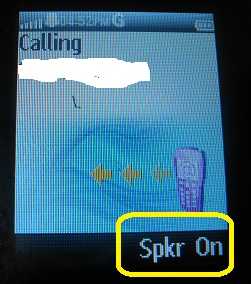
WX345 speaker phone
Q: How to turn on the speaker phone on the Motorola WX345?
A: All you have to do is initiate a call (receive a call) for the speaker phone option to appear on the screen. Once you see the speaker icon, simply press the top right button on the keypad which lines up with the icon. That will put the phone into speaker mode.
To turn the speaker phone off, just press the button again.
Comments for Turn on speaker phone
|
||
|
||
|
||