How to Activate Straight Talk Phones Online
How to Activate an LG 290C
Once you get a Straight Talk phone, you have to activate it. It’s a pretty simple to do online, but you may find it useful to see an actual example – in this case a Straight Talk LG290C.
Getting Ready
First, put in the battery, charge the phone and locate the activation card. Then go to the activate Straight Talk page.
Activation Procedure
Step 1: Choose How to Activate Straight Talk
You can activate or reactivate your handset as a new phone with a new
number. If you are upgrading from another Straight Talk phone, you can
transfer your service and keep the same phone number. Finally, you can
port your phone number from another provider. In our case, we are going
to activate an LG290C phone as a new phone with a new number. Other phones I have activated on this plan include the Samsung R355C QWERTY phones and the Samsung Galaxy Precedent smartphone.
Step 2: Enter your Serial Number and Airtime Pin
Next, you have to enter the serial number of the phone. This number is printed on the red activation card and is also found in the prepaid menu of the phone.
If you have a physical airtime card, scratch off the paint on the back to reveal the pin number and enter it on the form. If you don't have an airtime pin, then you have to enter your credit card information.
Straight Talk phones do not come with any starter airtime, so you can't activate your phone without adding airtime.
Step 3: Create an Straight Talk Account
You have to create an account to save your information in a profile. With Tracfone and Net10 this step is optional, but it is required here.
If you already have an account from activating a previous handset, you can just login at this point.
Step 4: Enter Account Info
Now you have to enter you personal info such as name, address, etc.
Step 5: Activation Call
Finally, you actually have to make a call to a 5-digit number, and then call an actual phone number to really complete activation. Once you make the call, you will receive a message. Frankly, when I made the call, my signal strength was not all that great so I have no idea what the message was. Everything must have gone okay, because the screen said that activation was successful, and it needed to restart.
Once the phone restarts, you can find out your new phone number from the prepaid menu (or from the caller id if you call a phone in the house with caller id).
After restarting, you have to call a number. During this first call, you choose your language preference, and then the call goes through.
Update
This step was for CDMA-type phones that run on the Verizon network. The activation procedure for GSM phones (with models numbers ending in the letter G) should not require an activation call.
Step 6: Enroll in Auto Refill (Optional)
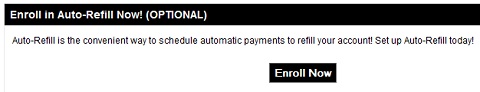
A Straight Talk airtime PIN is good for 30 days, whether you're on the $30 or $45 plan. Minutes and service time do not roll over. If you recharge too early, you waste a few service days (and minutes), and if you recharge too late, you lose your service (and phone number). So the most efficient thing to do is sign up for auto-refills when you activate Straight Talk phones. You can enroll in the auto-refill at the end of the activation process or sign up for Auto-Refill.
Your other option is to buy additional airtime PINs and place them in "reserve".