How to download apps using bluetooth?
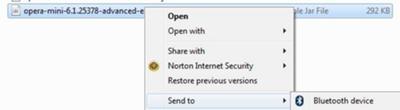
send Java app from PC to Bluetooth device
I heard that it's easier to download using bluetooth so I bought the device and paired it to my phone, but can't figure out how to go from here.
------------
Hi,
You're right it is easier (and cheaper) to download your mobile app (.jar file) to your computer and then transfer it to your phone via Bluetooth. So, yes, you do need to have a Bluetooth-enabled PC or get a Bluetooth adapter.
Next download your app to your PC. As an example, I've chosen to download the Opera app. Once you download the .jar file, you are ready send it to your Bluetooth device.
Before you can do that, you have to pair your LG 500g phone with the PC. (Turn on Bluetooth and make sure it's visible.) Then you can select the .jar file on your PC and choose Send to Bluetooth device. Your phone will ask if you want to accept the file transfer and you have to press yes.
The .jar file will be placed in the MyFolder -> Other Files directory. You can then go to that folder on your phone and click Launch to begin installing the file. The phone screen will say "Installing" and then "Compiling", and finally the app will be ready to use. If you're application accesses the internet, you will be told that charges may apply, and do you want to continue.
So far, I've tried on the 500g as well as the LG900g from Net10, and it's worked both times.
Hope this helps.
Regards,
sb (admin)
Comments for How to download apps using bluetooth?
|
||
|
||






