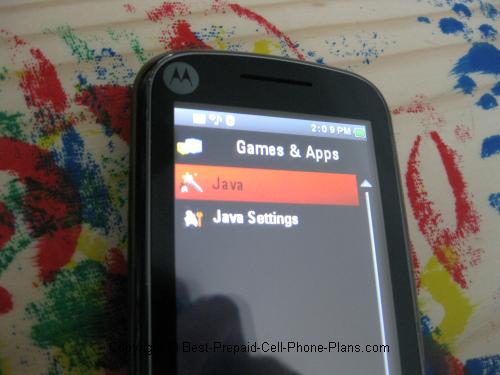Tracfone Motorola EX124G
Part 2 - Media and Mobile Web
Media Player – Music, Videos and FM Radio
One of the nicest things about this generation of Tracfone handsets like the Motorola EX124g is the presence of a music player that lets you hear your favorite mp3’s. You store your music to a microSD memory card you insert into the phone.
You can load your music in several ways: by cable, via Bluetooth and directly onto the card from your PC. I prefer the direct method. I stick the microSD card into an SD card adapter and stick that into the SD card slot on my laptop. Then I just drag the folders from my music directory to the music folder on the memory card. This copies the files. Once you stick the card back in the phone, it recognizes the mp3 files, and you can play them.
Creating your Playlists
Unfortunately, it looks like you have to create your own playlists song-by-song. So far, I don’t see a way of automatically assigning an entire album of songs in the right order to a playlist of the same name, but I could be wrong. Luckily, it’s pretty quick to create playlists. Once you create a playlist, you just add the songs to it by touching the “check” symbols next to the files.
Music Widget
Once you start the media player, you can get out of it, and the music will continue to play. The current track will be displayed in a small widget on the home screen. You can use the widget to pause or stop the music, skip ahead or back to other tracks. You can use the volume buttons to adjust the volume. The music continues to play even after the screensaver comes on and the screen turns off.
Once the screen turns off on the Motorola EX124g, you can’t make any adjustments until you turn on the screen and unlock the phone. In particular, you can’t adjust the volume or pause the music while the phone is locked and the screen is off. This can be annoying.
Actually, you’re not confined to just playing your own stuff, because there’s also an FM radio on this phone.
FM Radio – Reception Tip
You can use the FM radio to listen to your favorite stations. I did have one issue – the reception was worse than on the LG 900g. In fact, for a moment, I actually thought the metal piece that extended from the phone was an antenna and tried to see if extending it improved reception until, whoops, I realized it was a stylus.
Reception Hack – Wrap the phone with earphone wire.
Luckily I found a quick hack that really helps improve the reception. Once you plug in the earphones that are required to use the radio, you can improve your reception by wrapping the earphone wires around the phone a couple of times. It looks a little ridiculous, but it works!
Okay, so you’ve listened to some music and heard the radio, so now it’s time to surf the web.
Good Mobile Web Access
The mobile web access on the EX124g is pretty good. Although it doesn’t advertise full HTML access, I’ve been able to view most of the sites I’ve wanted to so far. There have been a couple of complicated sites that didn’t fully load with the error message that there was a “Javascript timeout”.
Update: There was a partial way to watch Youtube videos on the EX124g using the Bolt browser, but that trick no longer works.
In the settings there are indications that it should be able to view videos, but you won’t be able to see YouTube videos as it says “unsupported” format when you click on the play link on the YouTube site, which otherwise loads fine, including showing the video thumbnails.
How to Save Airtime while using the Web
You can touch the “world” browser icon on the home screen to connect to the home page. However, you can save airtime by first going to the menu and then clicking the web browser icon.
In that case, you can choose to go to the homepage, a URL or a bookmark. The phone doesn’t connect to the web until you’ve either entered a URL or selected a bookmark. You save a minute or two this way over starting the browser from the home screen and connecting immediately to the home page.
Messaging:Text, Picture and Email
Text and Picture Messages
You can send text and picture messages to cell phones and email addresses. When composing a message, if you tilt the phone to a horizontal orientation, the gravity sensor on the phone will also tilt the display. This spreads out the “keys” making it easier to compose without using the stylus.
Real Email Access to Multiple Accounts
You finally get real email access with the Motorola EX124g. You can set up multiple accounts and access them via either the IMAP (recommended) or POP protocols. Gmail and Yahoo allow IMAP access, so you don't have to access their email via a web browser. One advantage to accessing it this way is that once you download the email, it’s in your Inbox. You don’t have to go back out to the web to read it. On the downside, if you have a ton of email messages in your account, it could use up a lot of your airtime to download them all the first time.
You can set the number of messages you want to download at one time. This retrieval limit is set to 100 by default. My only problem with it is that it started with the oldest messages first, so I was getting emails from 2008! This should only happen the first time. I don't know if you can set it to download the most recent messages first.
If you’re really planning to check your email a lot from your phone, you should consider getting the Net10 version of this phone to make use of either their 750-minute or unlimited 30-day plans.
Java Games and Apps
Yes, you can run Java games and apps on your phone. I’ve left this feature for last simply because there are no games or apps pre-installed on the phone. Still you can buy these from Tracfone or Net10 or download them from the web. You can even download them to your PC and transfer them via Bluetooth to the phone.
Manual
Find the EX124g manual (pdf) here. Interactive tutorial here.
Get One?
The Tracfone Motorola EX124G is a great phone and a reasonable choice for a new prepaid phone or as an upgrade from a basic phone. You can take great pictures, listen to music, use the web, and check your email. You can do all this on a touchscreen display.Previous - Display and 3MP Camera Next - Video and User Reviews